
Online Banking
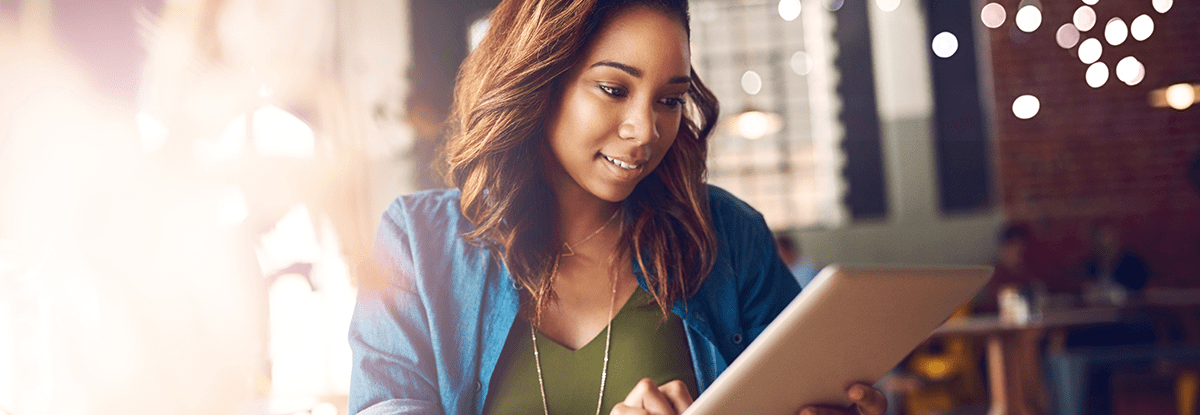
Enjoy the Freedom of Anytime Account Access
Our secure Online Banking gives you free, 24/7 access to your First PREMIER Bank accounts with a rich array of features that put you in control.
ENROLL TODAY
Full Control Features
- Check balances in real-time from your computer or mobile phone
- Transfer money between your First PREMIER Bank accounts
- Link an external account to transfer money
- Pay one-time or recurring bills with Online Bill Pay
- View checks and access up-to-36-months of transaction history
- Send secure emails to our Customer Care associates
- View, print or download optional Electronic Statements for 24 months

A Bounty of Benefits
- Plan your budget with free spending analysis tools
- Use PREMIER Pay to securely and easily pay friends and family
- Sign up for Credit Score and get your free score, report and more
- Export transactions to financial software and spreadsheets
- Schedule and make payments with Online Bill Pay
Frequently Asked Questions
You may complete the Personal Online Banking Enrollment Form on our website here.
Our Customer Care team would be happy to assist you. Please contact us at 800-501-6535.
If you forget your password, enter your Login ID and click login from the homepage. You will be taken to another page where you can click on the "Forgot your password?" link. Or you can call Customer Care at 800-501-6535.
If you enter an incorrect password three times, you will be locked out of Mobile Banking and Online Banking. Please contact Customer Care at 800-501-6535.
You can transfer funds to or from your First PREMIER account to another account at a different bank. Transfers may take two to three business days to complete. Please note, only U.S. Banks are permitted.
To initiate the transfer:
- Go to the Transaction menu. Select External Account.
- Input the institution’s routing number, the bank account number (17 digits max.) and the account type (checking or savings.) Then click continue.
- To verify the account, two micro deposits will be sent to the external account within five business days.
- Once you see these deposits, go back under the Transaction menu and select Verify the External Account. Select the buttons and apply the two totals of the micro deposits to establish the connection.
FREE Mobile Banking
Bank anytime or anywhere with our free mobile banking app.
- Check balances and transfer funds
- Schedule and make payments with Bill Pay
- Deposit checks by snapping a photo with Mobile Deposit
- Instantly lock or unlock lost or stolen debit cards
- Easily and securely pay friends and family with PREMIER Pay
- Signup for Credit Score and get free credit report and more
- Use free digital tools to monitor spending and budgets
- Available in iOS and Android.
Mobile Deposit
Snap a photo of a check to deposit it directly into your First PREMIER account.
Learn More
Mobile Wallet
Link your debit card to a mobile wallet and use Apple Pay and other mobile wallets to streamline checkout.
Learn More



